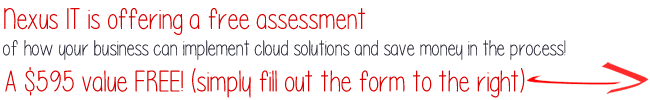
The practice of using a network of remote servers hosted on the Internet to store, manage, and process data, rather than a local server or a personal computer.
But what does it mean?
Business applications are moving to the cloud. It’s not just a fad—the shift from traditional software models to the Internet has steadily gained momentum over the last 10 years. Looking ahead, the next decade of cloud computing promises new ways to collaborate everywhere, including through mobile devices.
Life before cloud computing
Traditional business applications have always been very complicated and expensive. The amount and variety of hardware and software required to run them are daunting. You need a whole team of experts to install, configure, test, run, secure, and update them.
When you multiply this effort across dozens or hundreds of apps, it’s easy to see why the biggest companies with the best IT departments aren’t getting the apps they need. Small and mid-sized businesses don’t stand a chance.
With cloud computing, you eliminate those headaches because you’re not managing hardware and software—that’s the responsibility of your Cloud provider. The shared infrastructure means it works like a utility: You only pay for what you need, upgrades are automatic, and scaling up or down is easy.
Cloud-based apps can be up and running in hours or days, and they cost less. With a cloud app, you just open a browser, log in, customize the app, and start using it.
Businesses are running all kinds of apps in the cloud, like customer relationship management (CRM), HR, accounting, and much more.
Businesses are running all kinds of apps in the cloud, like:
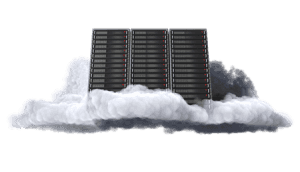
Businesses are running all kinds of apps in the cloud, like: